Troubleshoot Internet Issues
If you’re having trouble connecting to the internet, follow the guide below to reboot your router.

If only one device is experiencing issues, this usually means your internet connection is fine. In that case, try disconnecting and reconnecting your device to Wi-Fi or rebooting the device itself, then try again.
1. Reboot Your Router
Locate the power button near the power input and press it to turn on the router off wait 60 seconds, and press it again to turn it on.

2. Double Check Your Wifi Information
Please check the back of your router to confirm that the SSID (Wi-Fi name) and password are correct.
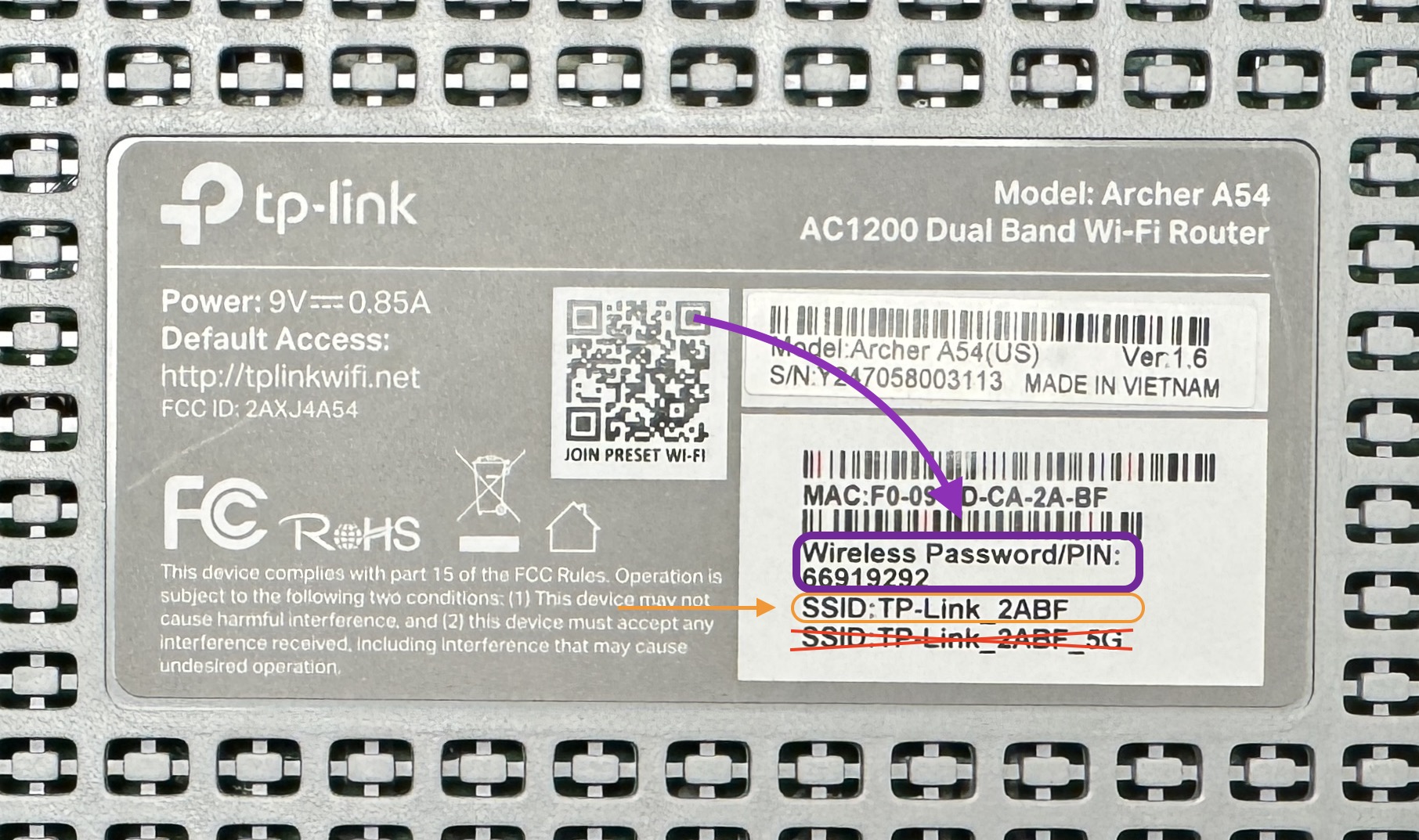
3. Check Cords
Make sure all cables are securely connected to your router and to the wall outlet. The internet cable should be connected to the blue port labeled WAN on your router—this is the port that connects to your internet provider.
Avoid using the LAN ports for this connection; these ports are meant for connecting your devices, like computers or TVs, directly to the router. Double-check that the cable is in the WAN port to ensure proper internet connection.
4. Check Your Devices
Internet issues can sometimes be specific to a particular device, like your laptop or phone. Try disconnecting from the Wi-Fi on that device, then reconnect. In some cases, restarting the device can also resolve the issue.
Still need help? Submit a support ticket below.